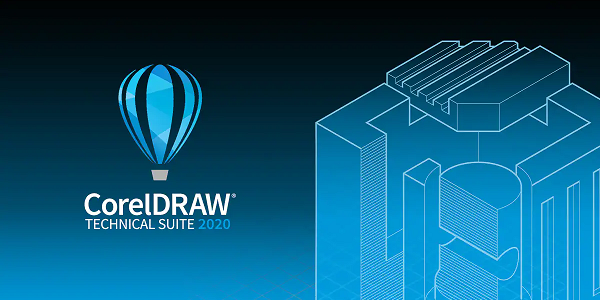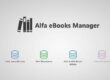Expand what’s possible in visual communication with CorelDRAW® Technical Suite, a comprehensive collection of applications for high-impact technical design and documentation. Why? Because details matter.
Precise & Productive
Find a range of precise illustration and design tools to create detailed technical documentation with exact specifications. Enjoy a seamless workflow from opening 2D and 3D source files, photos, documents and data, to producing, reviewing, and publishing technical communications. Count on this complete suite of professional design applications for authoring technical documentation, reviewing, and publishing detailed illustrations with ease. Connect with cross-functional teams and clients using popular authoring systems integration—from project creation and authoring to collaborative review and output.
Complete Suite for Visual Technical Communication
Create everything from precise technical illustrations with Corel DESIGNER to stand-out marketing collateral with CorelDRAW. Edit photos for documentation with Corel PHOTO-PAINT and add screenshots with CAPTURE. When you’re ready to share files for collaborative review and approval, use CorelDRAW.app for web or iPad to streamline the stakeholder feedback process. Access dedicated illustration and design tools that ensure accuracy for isometric drawing, detailed callouts, advanced dimensioning, and so much more. Find features and functionality that enable technical illustrators, writers and graphics users to produce just about anything— from detailed schematics and floor plans to complex maintenance manuals and spare parts pages.
3D Designs Become Illustrations
Turn repurposed 3D engineering data into detailed technical illustrations with ease. By referencing the center and edges of a threadless bolt, the new 3-Point Thread Creation tool accurately snaps to the sides of your bolt as you drag the thread along it. The new Remove Border tool takes effortless thread and well creation even further, by removing the redundant outer lines of the projected shape with one click. Now links on parts in XVL Studio will be converted to HTML links when imported to Corel DESIGNER, and variable part names used in the Assembly Tree will map to Corel DESIGNER for added consistency.