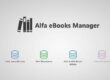New Demosaicing Technology
Since the release of the SILKYPIX series in 2004, the new demosaicing engine “Clear view” has been added as the demosaicing technology that is the foundation of image processing. The “Clear view*” is applied as default and you can develop the higher resolutional images than ever before as soon as you open SILKYPIX. You can also use the previous demosaicing engine “Standard” as well. Magnify images 1.5x or 2x and composite them by using our image coincidence detection technology (patent No.4689758). The images are composited with the high accurate and half-pixel level image alignment, you can get the super-resolution image. Since the super-resolution image has large amount of pixels, high resolution can be expressed even when making large prints or cropping.
Multiple Exposure (Moving Object) Composite
In a well-known multiple exposure composite, moving objects are composited with misalignment. By using the new “Multiple exposure (moving object) composite,” the only moving objects in the selected image are retains and ones in the other images are eliminated from the composite image. You can easily perform partial correction by selecting “Portrait,” “Skin” or “Sky” of the Object information (Semantic Masks) included in the DNG data.
Color Conversion With a Fine-Detailed Color Gamut
The fine-tune of the color conversion might be difficult due to the wide conversion range in the conventional fine color controller, but now we have added the [Advanced] mode that can control color conversion in a fine-detailed color gamut. This mode allows you to select the converting color gamut in free and control hue and saturation of the gamut in detail. For example, it can be now possible to make dramatic color change like that the blue sky is changed into a sunset. The “Retouch brush tool” makes it possible to remove unwanted objects by tracing them with this tool. There are two functions – in the “Retouch brush tool”; “Copy” to copy the original image onto the unwanted object as is, as well as “Retouch” to blend the surrounding color around the unwanted object. These functions can be used separately depending on the needs or objectives.