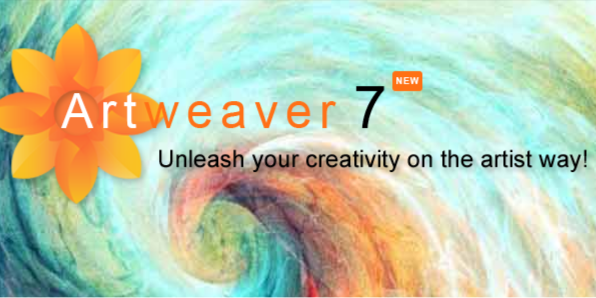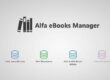Improved Brush Handling and Adjustments
The whole brush handling has been changed to be more intuitive and easier to use. Therefore, the brush palette is removed, and all its settings are now also accessible on the brush tool property bar. Additionally, the brush editor has been enhanced and provides all possible settings of a brush in one place including a scratch pad to try out all those settings. Finally, the brush selector shows now a preview of the brush stroke and a history of recently used brushes.
Simplified Preset Handling
All presets and its selectors are now combined into one new media palette instead of being spread all around the application. Importing of preset is now also easier as there is only one import dialog which can import all supported preset files. The enhanced gradient tool lets you interactively adjust the gradient properties and position while you are using the tool. And it also shows for all your changes a real-time preview.
Digital Watercolor Simulation
There is a new Watercolor brush type which simulates a digital watercolor brush. In combination with paper texture there are good watercolor simulation results possible. Together with this new brush type there is also a new Watercolor brush preset category with various variants. Besides the common used Wintab interface to retrieve pressure information from tablets and pens, Artweaver now also supports the Windows Ink Pen interface for pen pressure information which has been introduced with Windows 10 and is today used by many mobile devices (e.g. tablets and laptops).