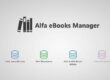ApowerREC provides a professional screen recording experience with the help of an incredibly intuitive and accessible interface. It’s an application that combines video recorder, real-time annotation, task scheduler, video uploading, screenshot tool and more into one comprehensive program.
Intelligent Panel and Overlay Toolbar
This screen recorder has an intelligent panel which is convenient indeed for controlling your process. The controller lets you quickly select region, audio, and webcam that you want to capture in the video. Besides, a flexible overlay toolbar will appear once you start recording, if you don’t need to use it, drag it to one side of your computer screen and it will be packed up, which is user-friendly. You can simply use it by moving your mouse on it to show the whole toolbar, and then you can use annotation, screenshot or other tools to modify your recording.
HD Video Recording with Audio
ApowerREC is also a considerate recorder since it provides multiple recording modes for you to choose from. You can record full screen of your computer, customize a selected region, or record the region around your moving mouse. Besides, you can record webcam only, or record the webcam and screen simultaneously. As a professional recorder, ApowerREC allows you to make more vivid videos as it supports to record video together with sound from system or microphone or both. Furthermore, it also has the ability to keep videos synchronized with audio.
Real-time Screen Annotation
For those who desire to add some annotations to video while recording, ApowerREC can be an optimal choice. It provides a bunch of editing options including text, lines, rectangle, arrow, highlight, and many more. This feature helps make videos more intuitive and demonstrative, which is quite necessary especially when you are making online learning & teaching videos, presentation tutorials or other sorts of digital contents.